
If an SAP reimplementation is done well, you can significantly reduce the Total Cost of Ownership. You should also keep in mind that getting closer to standard functionality in non-business critical areas (or what I like to refer to as commodity processes) makes adding additional functionality for business needs easier and less expensive.
Your IT Department Skills and Qualifications
If you are at the point of an upgrade, you have most likely had SAP installed long enough to have developed some level of skill and competence with the software. Along with this, your SAP staff has developed an understanding of your business and the application.
Over the years, you have been on your current SAP version complaints, and requests from the business have reached your department and staff. So you have some insight on where the implementation might need to be corrected. The business has been using SAP for a few years now, so the end users are familiar with the interface and the data entry requirements.
Based on this new insight and the business needs that were not met with the system integrator’s guidance on the original implementation, you believe you might be a good candidate for a reimplementation.
Because of your experience with the system and the end user’s exposure for a few years, the difference between a technical upgrade and a reimplementation is a modest delta in terms of effort and cost.
You’ve Already Worked through the Hard Stuff in your Original SAP Implementation
During a reimplementation, you should primarily consider that the hard decisions around the processes, organizational structures, and data types have already been made:
- chart of accounts,
- account posting models
- SD / MM / PP / FI / CO / HR / etc., organization structures,
- SD order types,
- PP order types,
- PO types,
- HR info / activity types,
- material types,
- vendor accounts,
- customer accounts,
- pricing structures,
- reports,
- processes of all kinds,
- form outputs (layouts),
- interfaces,
- reports,
- enhancements,
- etc.
Since the hard part was done in the original implementation, it is more a matter of understanding how to take your SAP implementation to the next level. These decisions and other gaps discovered after you went live represent the difficult and stressful situations your company has already worked through.
This incomplete list of setup items from your original project were probably the biggest project stress points and key decision points. Even after you went live, you’ve probably discovered a number of gaps, improvements, or corrections you wanted to make. However, you were tied up by the previous design or limited by your staff’s understanding of how to make those changes in the live environment.
What Would SAP Look Like, Had You Known Then What You Know Now?
All of those project decisions might have led to completely different SAP solutions in hindsight. In other words, by the time you went live and finally got your SAP implementation stabilized, there were probably a lot of things you would have done differently.
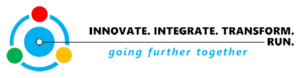





Good Article.