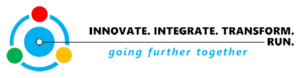As the project team sets out a plan for the implementation, resource allocation is among one of the most important aspects to consider. When the team puts resource organization and optimization at the forefront, they achieve a project that performs efficiently, produces quality results, and incurs lower costs. Additionally, they can more easily deliver the project within the designated timeline.
As the project team sets out a plan for the implementation, resource allocation is among one of the most important aspects to consider. When the team puts resource organization and optimization at the forefront, they achieve a project that performs efficiently, produces quality results, and incurs lower costs. Additionally, they can more easily deliver the project within the designated timeline.
Fundamental Steps to Resource Allocation and Optimization
As the team begins to work on this process, they need to focus on clear communication and efficiency. In particular, the team should actively speak amongst themselves throughout the entire allocation, and they should also have a way to provide feedback on the allocation/team operations.1
With this communication and feedback in mind, the team should clearly designate assignments for the tasks that need to be done, considering the strengths, weaknesses, and preferences of each team member. Any mechanical tasks should be automated if possible (for more information on automation, check out this article). However, if the team cannot or decides not to automate certain mechanical tasks, they should also consider outsourcing those duties (this article provides further insight into how to go about outsourcing properly). To fully ensure resource allocation and optimization, the team should also establish and assess KPI’s, which you can learn more about in the linked article.
As indicated, many of the conceptual topics surrounding successful resource optimization and allocation have already been covered by our writers and experienced SAP professionals. However, we should still discuss some more of the technical aspects, such as the monitoring tools, solutions, and most recent methods as of 2024.
Methods
Regardless of whether you are allocating resources for an SAP project or a different IT-centered project, you should consider some of the more established methods and find which one works best for your business. Hoban’s contribution to The Digital Project Manager provides a few: 2
- Critical path method
The critical path method focuses on tasks that depend on each other, prioritizing larger groups of those tasks to ensure the soonest possible project completion date.3 In other words, the team prioritizes tasks that cannot all be done at the same time, because one task needs to be completed before they can start on the next task. Then, the team finds parallel tasks to work on while waiting for the dependent tasks to be complete. This way, the project has consistent momentum as the resources can efficiently work on tasks.
- Critical Chain Method
The Critical Chain Method’s ultimate goal is to keep within project deadlines and ensure that the overall project is smoothly run.4 With this method, the team creates detailed paths that visualize required activities and steps, resource availability, and constraints. The lengthiest path of both constraints and dependencies is known as the critical chain, which allows the team to estimate the completion date of the project. With the chain in mind, the team provides buffers to avoid unexpected delays. The method may employ resource buffers (highlight when a task strongly needs or may struggle to acquire a certain resource) and feeding buffers (provide extra time during non-critical tasks that occur right before critical ones). Buffers at the end of a critical task to avoid delays are known as project buffers.
- Resource Leveling
With resource leveling, the team prioritizes the availability of resources, and adjusts scheduled activities accordingly.5 More specifically, if resources are limited, the team will prioritize the most crucial activities to ensure that they are completed first before those resources run out. With resource leveling, the team may need to extend the project deadline or alter the critical path.6 However, the method does avoid any resource conflicts.
- Resource Smoothing
With resource smoothing, the team changes the start and finish dates of activities within the project schedule to ensure resources are accessible according to demand, keeping the project within the expected timeline.6 Resource smoothing does not change the critical path or cause the project to deliver any sooner, but it does avoid most resource conflicts. Resource smoothing aims to achieve a more even distribution of resources across the project, avoiding peaks of resource usage.
Tools
While you may not choose to use all or any of these tools for your project implementation strategy especially if you opt for another ERP system, all of these approaches provide practical insights.
Project System
The Project System is a module that serves as a monitoring tool, which businesses can configure to either focus on the overall structure or the processes of an SAP project.7 Additionally, it offers tools such as the Project Builder and Project Planning Board.8
The Project Builder provides an easy-to-use interface that allows for easy changes and displays information about the project according to your preferences.9 Within the Project Builder, the Project Planning Board visualizes the project’s framework and development. As the team defines the project through this system, they can also provide information on resource allocation and cost planning on the same platform. This way, the team can more easily discover and work with any connections among the project’s processes, allowing them to efficiently simplify and allocate resources in a way that best benefits the organization. For more information on current tools and updates within the Project System, check out this recent blog within the SAP community: https://blogs.sap.com/2023/11/03/an-update-on-the-compatibility-scope-for-enterprise-portfolio-and-project-management/.
SAP MRS (Multi-Resource Scheduling)
The SAP MRS focuses more closely on resource allocation and optimization as it displays the various resources and related insights on a visual dashboard.10 To organize the various resources on the project, SAP MRS provides demands as categories, such as work tickets and service orders. Additionally, it offers a platform for assignment planning to ensure efficient and cost-effective completion of the demands.
Project Management Office
The Project Management Office (PMO) is a group of people who promote organization of the project and resource allocation.11 Depending on the project or business needs, a PMO may involve a large infrastructure of dedicated staff, or a small group of assistance with part-time members—or anything in between.
So long as the PMO is employed properly, this group can prove highly beneficial to resource management and the project as a whole. To do so, the team needs to meticulously structure the PMO, ensure it is properly scaled to the size and needs of the project, and strategize how specifically it will deliver project and business needs.
Recent Advancements
Allocation by Cloud
As the cloud becomes a more popular option due to its versatility and scalability, many businesses are also using it for resource allocation. As of now, the SAC (SAP Analytics Cloud) integrates well with PaPM (SAP Profitability and Performance Management) to create an efficient, easy-to-use allocation system.
SAP Profitability and Performance Management
As an update to SAP PCM (Profitability and Cost Management), SAP Profitability and Performance Management, or PaPM, is built on S/4HANA and designed to conduct allocations intelligently. To do so, the system calculates, aggregates, and analyzes complex groups of data—all while visualizing them for easy reference.12 SAP PaPM also has features that enable allocation specifically for resources. For instance, the system provides roles that the team can customize according to limitations and access needs.13
For in-depth information of the SAP PaPM allocation capabilities, view pages 116-124 of the SAP Help Document.14 Additionally, feel free to navigate through the document’s table of contents to gain a comprehensive understanding of SAP PaPM’s features and functionality.
To ensure optimization of not only resources but the project as a whole, the system aims to streamline performance management applications by maintaining data efficiency (pg. 3). Additionally, the system is adaptable to either the cloud or onsite. If you opt to use the cloud, the system integrates well with the SAP Analytics Cloud.
SAP Analytics Cloud
The SAP Analytics Cloud (SAC) allows businesses to complete resource and data allocation, including during the planning stage.15 The SAC has two process types—namely the Allocation Step (specifying allocations by structure) and the Allocation Rule (specifying allocations by value). Additionally, you can allocate resources by entity, reference dimension, booking account, etc.
Finally, the SAP Analytics Cloud provides an easy-to-use way to organize and analyze resources—allowing you to truly optimize resources to yield maximum business benefit. To learn more about SAP Analytics Cloud, view SAP’s product page: https://www.sap.com/products/technology-platform/cloud-analytics.html.
Artificial Intelligence
A research study from March of 2022 explores various AI techniques and how they can be applied to resource allocation and optimization.16
The article discusses two major methods: deep learning and machine learning. In particular, the article recognizes the advantages of reinforcement learning, supervised learning, and unsupervised learning not needing “initial state transition and workload monitoring” (section 1, immediately after Figure 2).
According to the study, reinforcement learning works well for longer term use, especially in terms of revenue (3.1.2).
The study went on to state that a combination of deep learning and reinforcement learning, or DRL, is highly efficient for resource allocation with low response times (3.2.1). However, especially on the cloud, businesses using the system need to ensure that they are not using too much power, or they risk incurring expenses and system issues.
As you are taking a look through these potential resource allocation options and considering which ones are best for your business needs, we are here to provide educated insight and guidance to transform not only the planning stage, but your project and business strategy as a whole. Feel free to contact us if you want some business-specific insights!
1 “Maximizing Efficiency: Resource Optimization Strategies for SAP Projects.” https://www.linkedin.com/pulse/maximizing-efficiency-resource-optimization-sap-amit-gaigawale-yzekf/
2 “4 Best Resource Allocation Methods in Project Management.” https://thedigitalprojectmanager.com/projects/pm-methodology/resource-allocation-methods-in-project-management/
3 “Critical Path Method (CPM): The Ultimate Guide.” https://www.forbes.com/advisor/business/critical-path-method/
4 “Critical Chain Method.” https://acqnotes.com/acqnote/tasks/critical-chain-method
5 “Resource Leveling.” https://acqnotes.com/acqnote/tasks/resource-leveling
6 “Resource Leveling and Resource Smoothing Explained with an Example.” https://www.pmdrill.com/resource-leveling-smoothing-explained/
7 “Project System.” https://help.sap.com/docs/SAP_S4HANA_ON-PREMISE/4dd8cb7b1c484b4b93af84d00f60fdb8/1ad4b65334e6b54ce10000000a174cb4.html
8 “SAP S/4HANA Project Planning: Things to Know.” https://blog.sap-press.com/project-planning-with-sap-s4hana-things-to-know
9 “Project Builder.” https://help.sap.com/docs/SAP_S4HANA_ON-PREMISE/4dd8cb7b1c484b4b93af84d00f60fdb8/f276bb53707db44ce10000000a174cb4.html
10 “SAP Multiresource Scheduling.” https://help.sap.com/docs/SAP_MULTIRESOURCE_SCHEDULING/7a593796fb564c7a9e832b8b6a476863/473b728c9b6e2f35e10000000a1553f6.html
11 “The Benefits of a Project Management Office.” https://blogs.sap.com/2021/04/08/the-benefits-of-a-project-management-office
12 “SAP Profitability and Performance Management – The Next PCM Tool – Overview and Comparison.” https://blogs.sap.com/2020/04/28/sap-profitability-and-performance-management-the-next-pcm-tool-overview-and-comparison/
13 “Project Planning with SAP PaPM.” https://blogs.sap.com/2022/08/31/project-planning-with-sap-papm/
14 SAP Profitability and Performance Management. https://help.sap.com/doc/19bc88aaa06f4f23b582aec2e991bd27/3.12/en-US/loiob989bd56bff66a15e10000000a441470.pdf
15 “SAP Analytics Cloud Allocation Series: Introduction.” https://blogs.sap.com/2020/10/28/sap-analytics-cloud-allocation-series-introduction
16 Resource Allocation Optimization Using Artificial Intelligence Methods in Various Computing Paradigms: A Review. https://www.researchgate.net/publication/359435036_Resource_allocation_optimization_using_artificial_intelligence_methods_in_various_computing_paradigms_A_Review